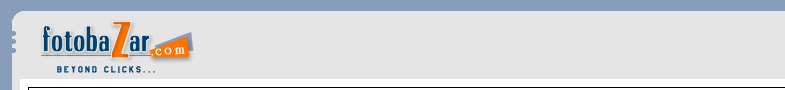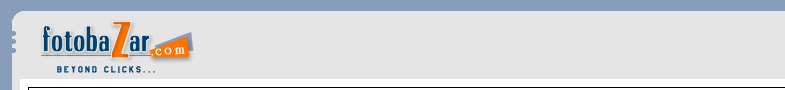What
happens during an auction?
The process of an online
auction matches that of a live auction
meaning that the user bids for items and
sells it ultimately to the highest bidder.
You are mailed, duly notified, on the
bid status i.e. on placing a bid, being
outbid and on winning an auction.
go
to top
How
do I register?
You can explore the site to go through
the wide list of categories on auction.
In order to take part in the auctions,
you would have to Register with us.
You can get free and easy registration
at fotobazar.com. To achieve those ends
fill in the form and choose a User Name.
You need to read and agree to our Terms
and Conditions Initially a password
will be assigned and emailed immediately
to you after your submitting the form.
Once you register with us, you automatically
qualify to enjoy the all win situation
with the fantastic giveaways of fotobazar.com.
Please fill correct details during registration
to be eligible for the giveaways.
You can register now by clicking here.
NOTE: We exhort you strongly
to change your Password soon after receiving
this Welcome Email.
go
to top
How
do I sell an item / set up my own auction?
To comprehend in totality "How
to sell an item", you can click
on the following links to understand
different selling activities.
-
Create
a New Item : To
take part in auctions and sell your
items, you would need to Register with
us, which at fotobazar.com is free and
simple.
To start with, listing your product
for sale at fotobazar.com is absolutely
free. You can sell with consummate ease
from your home or office and receive
a lot for your items. It can't be simpler
to sell your products!
To begin with, you need to Register
with us. After that is done, you need
to go to the "Add your Item"
section Area by clicking the "
Add your Item" button on the top
navigation bar, to set up your auction.
Auction
Details Section :
-
Product
Title : The product name has
to be given in the starting space earmarked
for it, through which people can get
the item.
-
Providing
Item Description : In the space
earmarked, the item must be described
succinctly in order to provide information
to bidders and at the same time make
it attractive. Please take cares that
the description is meticulous so as
to encourage authentic bidding. Information
such as colour, size, unique characteristics
of the item, brand name if any, etc.
must be duly provided from your part.
This description aids selling the item.
See our Tips For
Sellers for tips and hints on making
your item stand out.
-
Image
(Add Picture) : Mail your image
as an attachment at auction@fotobazar.com.
-
Select
Category : Next, the correct
category under which your item would
appear has to be selected. You can select
the category from the drop down list
available. Deciding the right category
under which a product will be categorized
is very momentous. Users or potential
buyers search for the items they desire
under the related categories. If you
wish for your product to catch their
eyes, it should appear under the relevant
listing.
- New
or Used ? Here, your specification
whether the item is brand new or used
/ second hand is required. You can select
from the available alternatives.
Set duration,
quantity and price :
- Establishing
the period of the auction
The length or period of the auction,
has to be outlined. Bear in notice,
a short to medium auction period generically
suits everybody involved.
· Select Currency
Now you will have to select the currency
in which payment will be accepted has
to be selected. The options available
here are the Indian Rupee (INR), US
Dollar (USD) and the Euro (EUR).
- Starting
Start Bid Amount
The starting price for the item has
to be stated explicitly in the space
provided. The starting bid amount is
the price at which bidding for the item
will start.
Precautions should be taken while setting
the starting price for more than one
item. The starting price should be stated
as per item and not on a collective
basis.
Stating The Bid Increment Amount
The bid increment amount has to be stated.
The bid increment is the minimum amount
by which the bid increases. The seller
sets this amount.
Set the payment and shipping details
:
- Mentioning
Item Location : Under item location,
the city where the item is as of present
requires specification.
- State
Shipping Terms : In this space,
the terms of delivery need to be outlined
fully. In case of delivery outside the
city limits, highlight who would bear
the delivery cost.
- Stating
payment Methods : In
the space imparted for payment methods,
you should enter which types of payment
such as Cash on Delivery (COD), bank
cheque etc would be acceptable. To do
this easily, click on the payment method
that you would like for yourself from
the list of examples, and it will be
automatically filled in for you.
- Auction
Quantity : The quantity available
of the same product that you will be
selling has to be entered here. If you
desire to sell multiple items, enter
the number here. Thus, if the auction
is for one "thing", leave
this as 1. If the auction is for 2 or
more of the same thing, then enter the
quantity here. NOTE: All auction and
bid amounts are "per thing".
- Winners
: Winners of the closed auctions
can be viewed at www.fotobazar.com/auction/winner.htm
go
to top
Can
I sell 2nd hand or used items?
Goods on the site
can be brand new or used. You can put
up used products that are superfluous
for you such as used cars, furniture,
CD's, electronics etc. For that sake,
please provide relevant details such
as year of purchase, current quality
etc. We recommend all sellers to describe
their products fully and highlight whether
they are new or not in the title itself.
Keep in mind the fact that you need
to specify whether the item is new or
second hand when creating a new auction.
go
to top
How
do I sell multiple items/set up a quantity
auction?
When you set up an auction for more
than one item, you should note that
any price you set should not be considered
collectively for all the items. The
start price is always taken as per item.
Hence take special care when you set
the price for more than one item and
set the start price accordingly.
go
to top
Add
a picture?
Adding a picture to your auctions more
than doubles your chances of your selling
the product. Prospective bidders may
harbor certain apprehensions about the
of your product condition, which would
be eliminated when they get to see a
picture of the product.
Adding a picture to your listing at
Fotobazar.com is child's play. All you
have to do is get a scanned picture
of you product and attach it on the
item form in the sellers menu.
While adding a picture please make a
note of the following points :
- Ensure that the picture
depicts the true (recent) condition
of your product, i.e. if it's a used
product; please do not use a picture
of a new product with similar details.
- Please make sure that
the picture that you attach is not very
bulky, ideally the picture should be
in a GIF or JPEG format and the file
should not be more then 50 KBs. The
bigger the file, longer it will take
to appear on the product page.
An image processor like Adobe PhotoDeluxe
/ Photo shop can be brought in use to
touch up your picture and make it more
appealing.
go
to top
What
is bid increment?
The bid increment is the amount by which
each bid increases. The seller sets
this amount. Bids will only have to
be one increment or more above the current
bid to be accepted.
go
to top
|